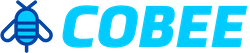Hide My Searches (Private Search Engine)
Private, Encrypted Search Engine
Business Model:
Revenue: $0
Employees: 1-10
Rankings
Industries / Tags:
Detailed Hide My Searches (Private Search Engine) Information
Geographic Data
Address:
City: George Town
State: Midland
Zip:
Country: Cayman Islands
Financial Info
Stage:
Raised Last:
$0
Raised Total:$0
Social
Metrics
1,024,477Website Global Rank
25,597Website Monthly Traffic
Twitter Followers
Description
Keep your searches private by redirecting searches that may be tracked to Hide My Searches, a privacy-focused search engine. Hide My Searches is a private search engine that helps you keep your search terms private. Our extension lets you easily perform private online searches. While other search engines may track your search history and link it to a &s;data profile&s; about you, Hide My Searches helps minimize that tracking. With our extension installed, your search terms on our site won&s;t show up in your browsing history. For added privacy, your search terms will expire after 30 minutes of inactivity. Hide My Searches will detect searches that may track you and redirect them to our encrypted search engine. Since your search terms are encrypted with HideMySearches.com, your ISP or anyone monitoring your network won&s;t be able to snoop on your searches. By clicking the &s;Add to Chrome&s; button and installing our extension, you agree to install this extension, and you agree to our Terms Of Service and Privacy Policy. HideMySearches combines AES-256 encryption and SSL encryption with an expiring encryption key. So after you&s;re done searching, your search terms essentially disappear. - - - How to remove Hide My Searches from Chrome browser: 1) Click on the three vertical dots in the upper right-hand corner of your Chrome window, to open the Chrome Menu. 2) Go to "Settings". 3) In the menu click on "Extensions". 4) From the list of installed Extensions, find HideMySearches, or the name of the extension you wish to uninstall. 5) Click on the trash can icon to the right of "Enable" (for the extension you wish to uninstall). 6) Our extension should be removed from your Chrome browser. - - - Hide My Searches is a search engine that doesn&s;t track you like Google and other search engines. You can hide your search terms without having to clear your browsing history. Our search engine helps deliver private, uncensored, and unrestricted search results. Similar to DuckDuckGo, StartPage, Jiimba, MyPrivate Now, and other private search engines. If you&s;re wondering "How can I search and still protect my privacy?", our search engine is a reliable option. Hide My Searches lets you search for whatever you want without keeping you in a filter bubble. Some search engines will only show you results that are similar to what you&s;ve searched for in the past. If you consistently visit conservative news sites, you may only be shown conservative viewpoints, and vice versa. If you&s;re only being shown half of the information on the internet, you could be isolating yourself from a true representation of certain issues. Hide My Searches makes privacy fast, simple and easy.
Contact Phone:
Contact Email:
| Announced Date | Company | Transaction | Money Raised |
|---|
| Announced Date | Transaction | Number of Investors | Money Raised | Lead Investors |
|---|
| Announced Date | Name | Price |
|---|
Employee Departments
Employee States
|
|
Revenue: 0 - 100000 Employees: Industry: Software |
Details
|
|
|
Revenue: 0 - 100000 Employees: 51 - 500 Industry: Education |
Details
|
|
|
Revenue: 0 - 100000 Employees: 1 - 10 Industry: Blockchain |
Details
|
|
|
Revenue: 0 - 100000 Employees: 11 - 50 Industry: Industrial |
Details
|
|
|
Revenue: 0 - 100000 Employees: 1 - 10 Industry: Advertising |
Details
|
 Facebook
Facebook
 Twitter
Twitter
 Crunchbase
Crunchbase